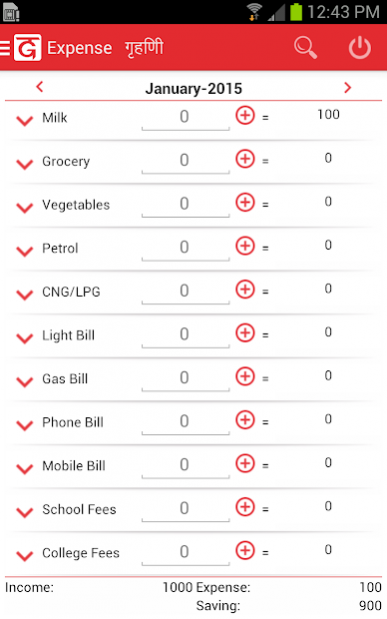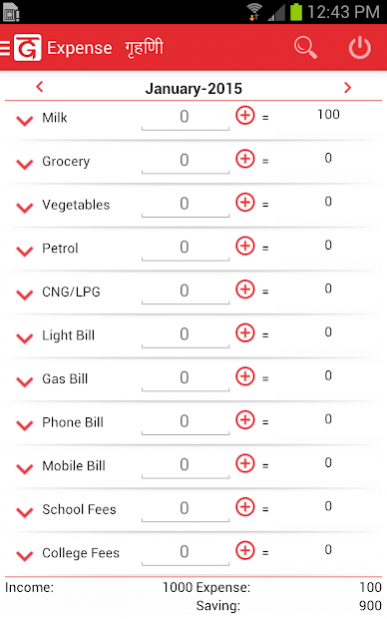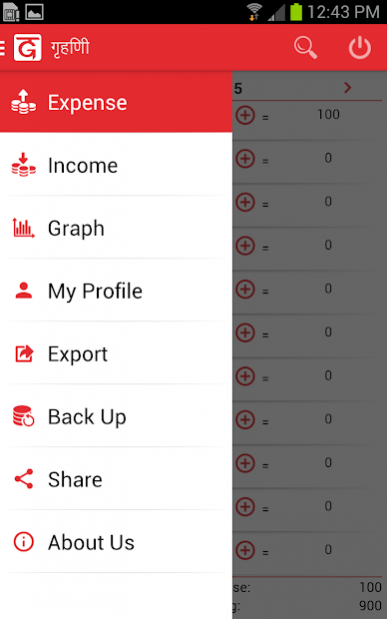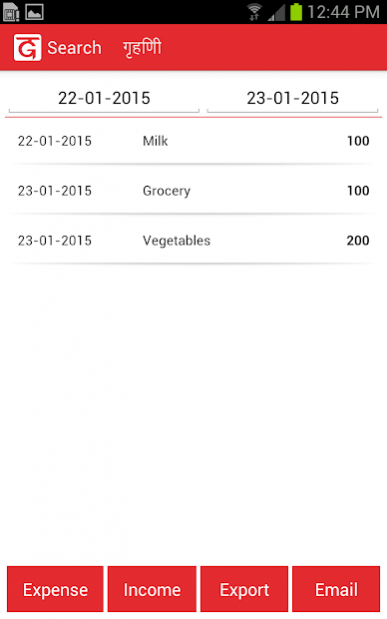Gruhini 13.0
Continue to app
Free Version
Publisher Description
Gruhini is the brainchild of Nivida Web Solutions Pvt. Ltd. designed especially for smart housewives and working women. It is an application designed to organize your income and expenses, your movements of inflow and outflow recorded by date, you can review the reports daily, weekly, monthly or yearly.
Organizing your expenses allow you to have a better control over your money.
• Track your income and expenses, classify them by category.
• You can modify or delete the records that you have created.
• The application will show reports grouped by periods, along with your balance period.
• Available reports: daily, weekly, biweekly, monthly and yearly.
• Create graphical reports
• Send Reports on Mail as per your convenience.
• Simple and beautiful user interface
• Adding a new transaction is fast and intuitively
Gruhini is the smart choice of all women of this digital world. Developers of Nivida web Solutions has brought daily diary on hands of the smart housewives.
Developer Company: Nivida Web Solutions Pvt. Ltd.
Website: www.nivida.in
Add: 315 Atlantis, Opp Vadodara Central Mall, Sarabhai Road, Vadodara 390023
Email: nividaweb@gmail.com
Call: +91-9825530124, +91-8140088860
About Gruhini
Gruhini is a free app for Android published in the System Maintenance list of apps, part of System Utilities.
The company that develops Gruhini is Nivida Web Solutions Pvt. Ltd.. The latest version released by its developer is 13.0.
To install Gruhini on your Android device, just click the green Continue To App button above to start the installation process. The app is listed on our website since 2017-03-24 and was downloaded 2 times. We have already checked if the download link is safe, however for your own protection we recommend that you scan the downloaded app with your antivirus. Your antivirus may detect the Gruhini as malware as malware if the download link to com.gruhini is broken.
How to install Gruhini on your Android device:
- Click on the Continue To App button on our website. This will redirect you to Google Play.
- Once the Gruhini is shown in the Google Play listing of your Android device, you can start its download and installation. Tap on the Install button located below the search bar and to the right of the app icon.
- A pop-up window with the permissions required by Gruhini will be shown. Click on Accept to continue the process.
- Gruhini will be downloaded onto your device, displaying a progress. Once the download completes, the installation will start and you'll get a notification after the installation is finished.